The PLA-MAC1005 Multi-channel Atmosphere Controller is designed to work in conjunction with the PCX50C Discover Multi-channel Photochemical Reaction System for controlling the atmosphere in multiple reaction vessels in a multi-channel system. It can also be extended for use in small-volume reaction systems that require needle sampling.
PLA-MAC1005 Multi-channel Atmosphere Controller is equipped with sensors that can detect and control the pressure inside the reaction vessels. It can perform multiple gas replacements and pressure adjustments in the reaction system, keeping the gas concentration in the reaction system below tens of ppm. It can also monitor the changes in gas pressure in multiple reaction systems simultaneously.
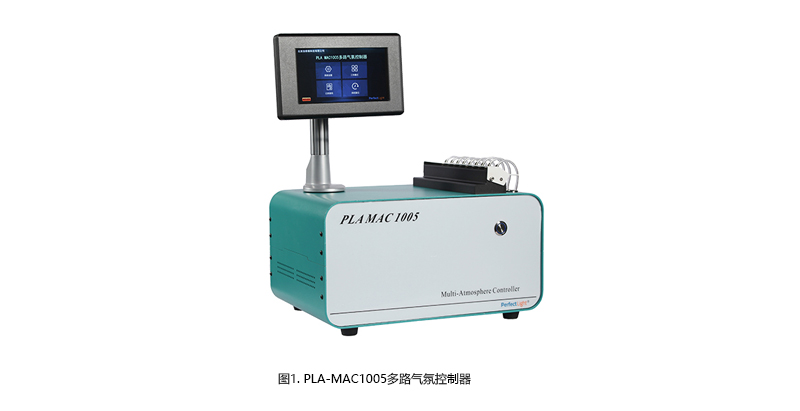
I. Technical Specifications of PLA-MAC1005 Multi-channel Atmosphere Controller
① Pressure Control Range: Absolute Pressure 10~400 kPa, 1 MPa version is also available;
② Pressure Control Accuracy and Consistency: ±0.5 kPa;
③ Ultimate Vacuum: Absolute Pressure 4 kPa;
④ Residual Gas Replacement Rate: Can control the residual gas concentration to within tens of ppm;
⑤ Gas Types: Two types, switchable via touchscreen control;
⑥ Multiple Operating Modes Available: Collective operation mode, independent operation mode, measurement mode.
II. Operation of PLA-MAC1005 Multi-channel Atmosphere Controller
1. Operating Modes of PLA-MAC1005 Multi-channel Atmosphere Controller
The PLA-MAC1005 Multi-channel Atmosphere Controller has three operating modes: collective operation mode, independent operation mode, and measurement mode:
Collective Operation Mode: Allows simultaneous gas replacement and pressure adjustment for 9 reaction systems, suitable for parallel experiments at the same pressure;
Independent Operation Mode: Allows gas replacement and pressure adjustment for 9 reaction systems separately, suitable for experiments focusing on initial pressure or initial concentration;
Measurement Mode: Allows real-time monitoring and recording of pressure changes in the reaction systems.
2. Gas Line Connections of PLA-MAC1005 Multi-channel Atmosphere Controller
The PLA-MAC1005 Multi-channel Atmosphere Controller has two gas inlet ports and one gas outlet port. The two gas inlet ports can be connected to gas cylinders containing different gases as needed, and the gas outlet port can be connected to an exhaust pipe to release the replacement gas and air outdoors, as shown in Figure 2.
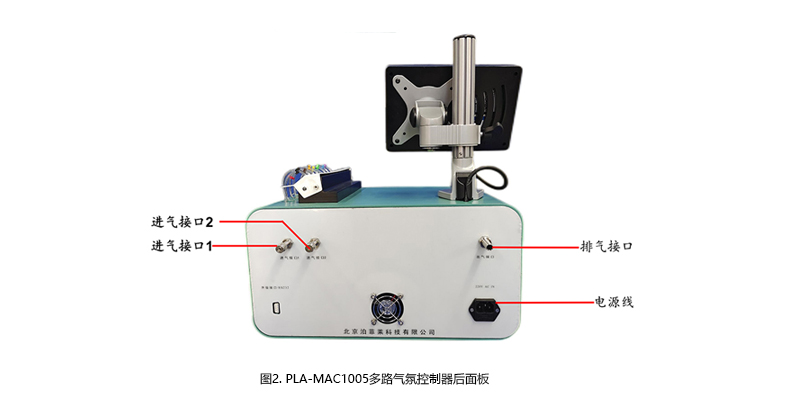
To connect the gas inlet ports, use a 3mm pressure-resistant hose. Unscrew the nut at the gas inlet port, insert the metal liner into one end of the pressure-resistant hose as shown in Figure 3, then insert the nut, ferrule, and waist drum washer onto the pressure-resistant hose, and finally insert it into the gas inlet port on the rear panel. Connect the other end of the pressure-resistant hose to the pressure reducing valve of the gas cylinder.
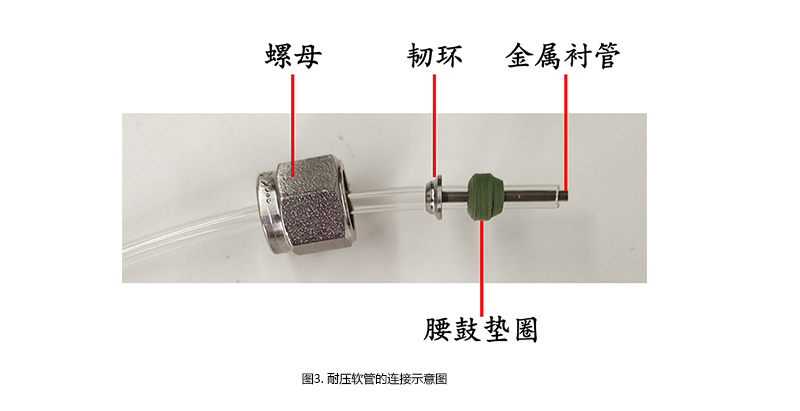
3. Use of PLA-MAC1005 Multi-channel Atmosphere Controller
① Before starting the experiment, open the main valve and pressure reducing valve of the gas cylinder(s) you intend to use and adjust the pressure reducing valve of the gas cylinder(s) to an output pressure of 0.1 MPa. Insert the needle into the sampling port of the PCX-50C Discover Multi-channel Photochemical Reaction System, as shown in Figure 4.
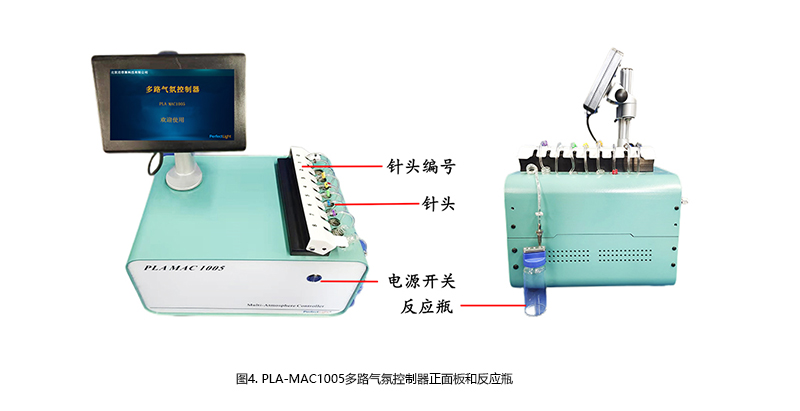
② Turn on the power switch on the front panel of the PLA-MAC1005 Multi-channel Atmosphere Controller. Touch anywhere on the screen to enter the self-check page. After the self-check is completed, the main interface will be displayed, as shown in Figure 5.

③ The main interface of PLA-MAC1005 Multi-channel Atmosphere Controller is shown in Figure 6. You can click on "Operation Instructions" in the lower-left corner of the main interface for a brief usage guide.
④ System Configuration
Click on "System Settings" in the main interface to enter the settings page as shown in Figure 7.
Setting Collective Operation Mode
1. Click on "Collective Operation Mode" to enter the settings interface as shown in Figure 8;
2. Click on "Atmosphere Selection" to choose the gas inlet port (Inlet 1 or Inlet 2) based on your gas line connection;
3. Click on "Number of Replacements" to input the number of gas replacements required for the experiment, up to a maximum of 50 times;
4. Click on "Ultimate Vacuum" to input the minimum replacement pressure for the reaction vessel, with a minimum value of 10 kPa;
5. Click on "Pressure Adjustment Time" to input the pressure adjustment time, with a maximum of 200 s;
6. Below "Gas Line Number" in the "Unit Selection and Parameter Setting" section, click on the numbers 0 to 8 to enable or disable the corresponding control gas lines. Green indicates that the gas line is enabled, and red indicates that it is disabled;
7. In the input window next to "Void Volume," input the void volume of the reaction system based on your experimental conditions;
8. In the input window next to "Pressure Setting," input the desired pressure for the reaction as per your experimental conditions;
9. After completing the settings, click "Confirm" to save the configuration.
Setting Independent Operation Mode
1. Click on "Independent Operation Mode" to enter the settings interface as shown in Figure 9;
The settings interface for independent operation mode is similar to that of collective operation mode, and the operation setting method is the same.
It should be noted that in the settings interface for independent operation mode, you need to click on the unit number and set the void volume and reaction pressure for each output gas line (0~8).

⑤ Operating Modes
Click on "Operating Modes" in the main interface to select "Collective Operation Mode," "Independent Operation Mode," or "Measurement Mode";
Collective Operation Mode
The operating interface for collective operation mode is shown in Figure 11. The left side displays a curve graph area, and the right side displays real-time data in a table format. You can control the start and stop of gas atmosphere control in the reaction system by clicking "Start" and "Stop."
Independent Operation Mode
The operating interface for independent operation mode has both a graphical interface and a table interface. The system defaults to display the graphical interface.
1. Click "Table" as shown in Figure 12 to switch to the table interface;
2. The table interface records parameters such as the remaining number of replacements, inlet pressure, atmosphere gas, remaining time, real-time pressure, and current working status for each reaction system;
3. You can control the start and stop of gas atmosphere control in the reaction systems by clicking "Start" and "Stop."
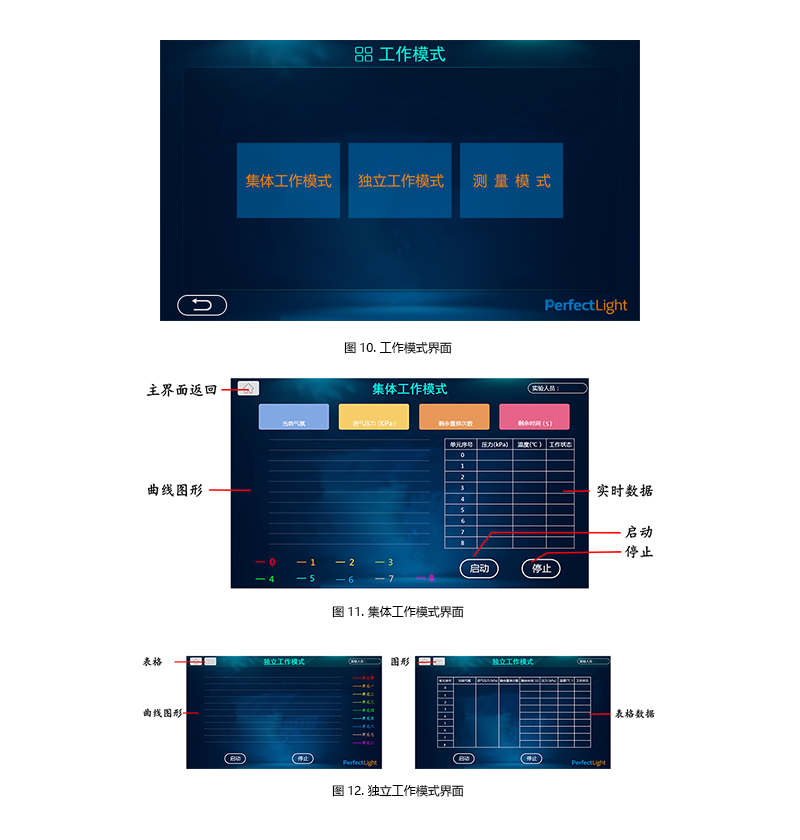
⑥ Measurement Mode
The operating interface for measurement mode is shown in Figure 13. The left side displays a curve graph, and the right side displays real-time data in a table format. You can set parameters such as recording time, recording count, pressure upper limit, and run time below, and control the start and stop of the process by clicking "Start" and "Stop."

⑦ Record Query
Click on "Record Query" to enter the interface for querying historical data as shown in Figure 14;
In the query interface, you can view detailed information about the experiment;
Use the "Left" and "Right" buttons to flip through the pages;
The "Back" button allows you to return to the previous page. In the data query page of measurement mode, you can click on the unit number to view the pressure change curve of each gas line.
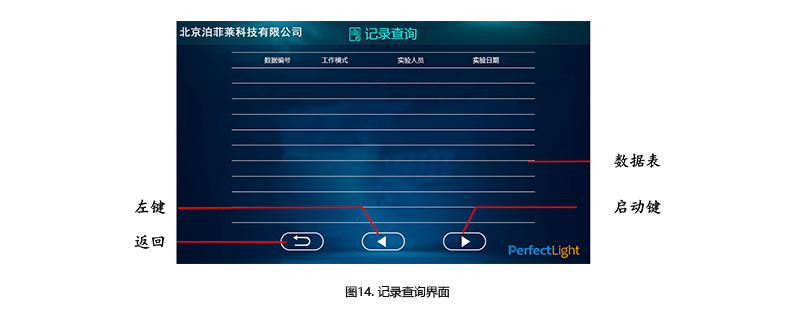
⑧ System Reset
Click on "System Reset" to initialize the system.
4. Precautions for Using PLA-MAC1005 Multi-channel Atmosphere Controller
① If the gas in the reaction system or replacement gas is toxic or hazardous, you must treat the exhaust gas. Install the necessary collection and treatment device at the outlet interface before connecting it to the tail gas pipe;
② When using the needle, handle it with care and insert it vertically into the reaction system, avoiding bending;
③ Before use, check if the needle is blocked. If it is blocked, be sure to clear it or replace it, otherwise it will affect pressure detection and gas replacement;
④ During experiments in measurement mode, do not pull out the needle used for measurement to avoid affecting the test data;
⑤ Do not insert the needle below the liquid level;
⑥ If there is a malfunction in the instrument, stop using it immediately and contact Perfectlight Technology's after-sales service;
⑦ After gas replacement is complete, slowly remove the needle and place the needle in the top needle storage mechanism according to the number.