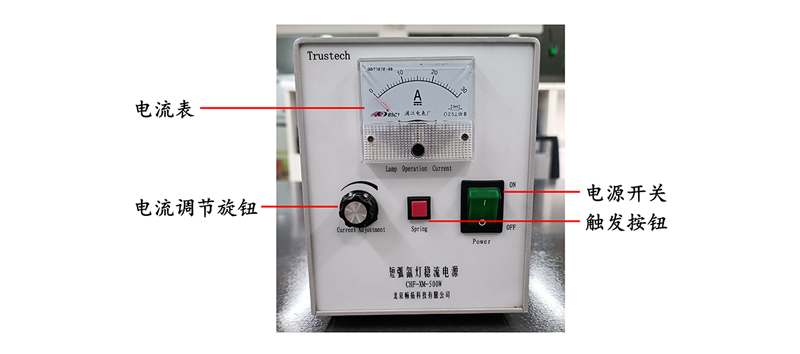For students who are new to xenon lamp light sources, you may not be clear on how to adjust the light power of a xenon lamp. This article will provide detailed instructions on how to adjust the light power of xenon lamp light sources offered by Perfectlight Technology.
Perfectlight Technology offers the following xenon lamp light sources:
Under constant voltage conditions, we generally adjust the electrical power of xenon lamp light sources by changing the lamp's current to achieve the goal of adjusting the light power of the xenon lamp light source.
The specific operating methods for different xenon lamp light sources are detailed below.
1. High Uniformity Integrated Xenon Lamp Light Source PLS-FX300HU

The adjustment of light power for the PLS-FX300HU High Uniformity Integrated Xenon Lamp Light Source can be done in two ways: aperture adjustment and current adjustment.
Aperture adjustment is a coarse adjustment, while current adjustment is a fine adjustment. When using, you should first adjust the aperture and then adjust the current.
1. Aperture Adjustment
The PLS-FX300HU High Uniformity Integrated Xenon Lamp Light Source has 6 built-in apertures with different sizes. You can adjust the light power output of the xenon lamp light source by pressing the "Aperture" button, and the corresponding aperture number will be displayed on the screen.
Aperture position 1 indicates that the current aperture is the smallest, and the light power output is the weakest;
Aperture position 6 indicates that the current aperture is the largest, and the light power output is the strongest.

2. Current Adjustment
You can adjust the current by using the "Current+" and "Current-" buttons on the control panel. The recommended working current for the PLS-FX300HU High Uniformity Integrated Xenon Lamp Light Source is within the range of 15±1 A. If the light power is not sufficient for your experiment, you can increase the current to increase the light power. The current increases, the light power increases, and the current range can be set between 12 and 21 A.
However, more significant current does not necessarily mean better. If a newly purchased xenon lamp light source with less than 100 hours of use operates at a current of ≥18 A, it will accelerate the aging of the xenon lamp bulb and seriously affect the service life of the xenon lamp light source.

2. Microsolar 300 Xenon Lamp Light Source and PLS-SXE 300D/300DUV Xenon Lamp Light Source
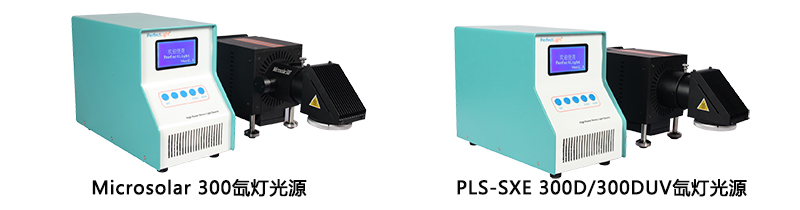
When the Microsolar 300 Xenon Lamp Light Source and PLS-SXE 300D/300DUV Xenon Lamp Light Source are in operation, you can adjust the working current of the xenon lamp bulb by using the "+/-" buttons on the front panel of the power supply box. Increasing or decreasing the current can control the optical power density of the xenon lamp light source.
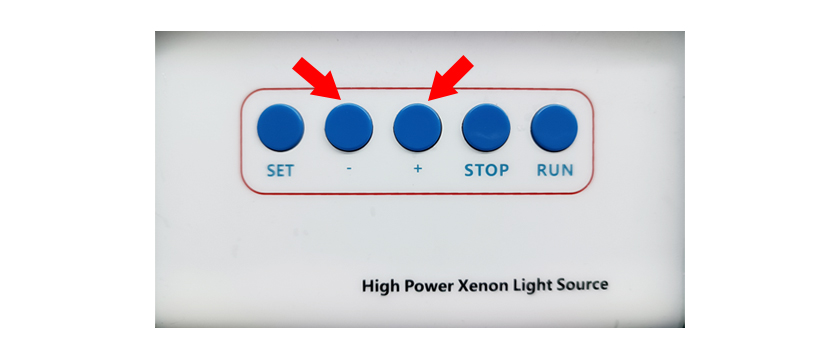
The Microsolar 300 Xenon Lamp Light Source, in addition to the aforementioned electrical control mode, also has an optical control mode. These two modes are switched based on whether the optical feedback signal line is connected or not.
When the optical feedback probe connection line is not connected on the rear panel of the Microsolar 300 Xenon Lamp Light Source's power supply box, it will automatically enter the electrical control mode after turning on the xenon lamp light source. In this mode, the working current of the xenon lamp light source remains constant, and "Electrical Control Mode" will be displayed on the screen.
When the optical feedback signal line is connected on the rear panel of the Microsolar 300 Xenon Lamp Light Source's power supply box, it will automatically enter the optical control mode after turning on the xenon lamp light source. In this mode, the output light intensity of the xenon lamp light source remains constant, and "Optical Control Mode" and "Reference Light Intensity - 0000" will be displayed on the screen. After stable operation for 3 minutes, the screen will display the numerical value of the reference light intensity.

In the optical control mode of the Microsolar 300 Xenon Lamp Light Source, you can set the desired light intensity value by pressing the "-/+" buttons on the lamp box's front panel. It is recommended to set the light intensity for newly purchased, bulb-replaced, or long-unused xenon lamp light sources in the range of 45 to 55. Once set, the numerical value of the reference current will automatically adjust with the set light intensity.
It is normal for the reference current value to have slight fluctuations. Do not attempt to calibrate the reference current manually by using the "-/+" buttons.

3. PLS-SXE 300/300UV Xenon Lamp Light Source and CHF-XM Series Xenon Lamp Light Source
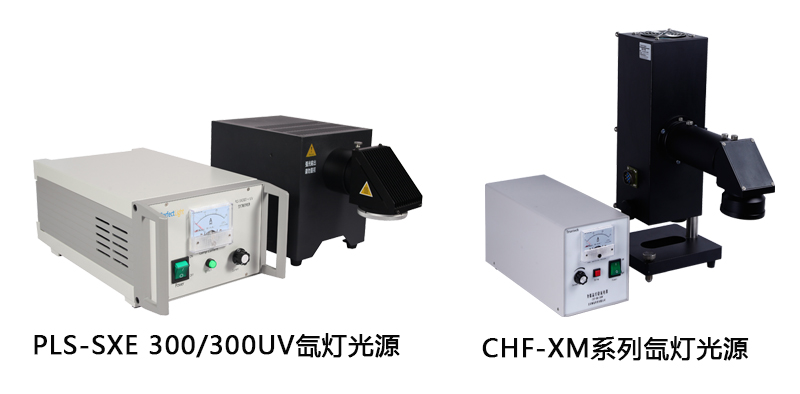
The PLS-SXE 300/300UV Xenon Lamp Light Source and CHF-XM Series Xenon Lamp Light Source can both be adjusted by rotating the current adjustment knob. The specific current value is indicated by the pointer on the current meter. Adjusting the current can change the light power, and the specific light power can be measured using a light power meter.